Detaljerade användarinstruktioner finns i bruksanvisningen
[. . . ] MODEL
UX-470
FACSIMILE OPERATION MANUAL
1. 11.
Installation Using the Answering Machine Sending Documents Receiving Documents Making Copies Making Telephone Calls Special Functions Option Settings Printing Reports and Lists Maintenance Troubleshooting
CAUTION: For a complete electrical disconnection pull out the mains plug. VORSICHT: Zur vollständigen elektrischen Trennung vom Netz den Netzstecker ziehen. ATTENTION: Pour obtenir une mise hors-circuit totale, débrancher la prise de courant secteur. [. . . ] mode: "8", "1", and "#". · FAX mode: "8", "2", and "#". · TEL mode: "8", "3", and "#".
8
1
(Example)
Caution: In TEL mode, you will not be able to further change the reception mode.
· TEL/FAX mode: "8", "4", and "#".
Recording a new outgoing message
1
Press "4" and "*" on the telephone.
4
51
Remote Operations
2
When you hear a short beep, speak into the telephone to record the new message.
· The message can be up to 15
seconds long. After 15 seconds (or earlier if the machine detects silence after you finish speaking), you will hear a beep, and the new message will be played back.
Turning the Transfer function on or off To turn Transfer on: Press "9", "1", and "#" on the telephone. To turn Transfer off: Press "9", "2", and "#" on the telephone.
9
1
(Example)
Changing the transfer telephone number
1
Press "9", "0", and "#" on the telephone.
9
0
2
After you hear a short beep, enter the new telephone number. When finished, press "#".
· To insert a pause between any two
5
4
6
1
1
3
4
(Example)
digits of the number, press "*".
52
Remote Operations
Recording a new transfer message
2. Answering Machine
1 2
Press "9", "3", and "#" on the telephone.
9
3
When you hear a short beep, speak into the telephone to record the new message.
· The time for the transfer message is
fixed at 15 seconds. After 15 seconds (or earlier if the machine detects silence after you finish speaking), you will hear a beep, and the new message will be played back automatically. Recording a "Memo" You can record a "memo" for yourself or other users of the UX-470. The memo will be played back when incoming messages are listened to.
1 2
Press "*" and "#" on the telephone.
When you hear a short beep, speak into the telephone to record the memo.
3
When you are finished, press "0" and "#".
· If the UX-470 detects a certain
0
period of silence, it will stop recording automatically.
53
Remote Operations
OGM only mode To turn on OGM only mode, press "1", "1", and "#". (Your outgoing message will play, but callers will not be able to record a message. Faxes sent by automatic dialling will be received). To turn off OGM only mode, press "1", "2", and "#".
1
1
1
2
54
Chapter
3
Sending Documents
Transmittable Documents
Size and weight The size and weight of documents that you can load in the document feeder depend on whether you load one page at a time or several pages at once. Loading one page at a time:
210 mm
Minimum size
148 mm
140 mm
Maximum size
600 mm
Minimum weight
52 g/m²
Maximum weight
157 g/m²
Loading several pages at once:
Minimum size
148 mm
140 mm
Maximum size
210 mm
297 mm
Minimum weight
52 g/m²
Maximum weight
80 g/m²
55
3. Sending Documents
Transmittable Documents
Note: Letters or graphics on the edges of a document will not be scanned.
5 mm
Letters in the shaded area will not be scanned.
4 mm
4 mm
5 mm
Other restrictions
The scanner cannot recognise yellow, greenish yellow, or light
blue ink.
Ink, glue, and correcting fluid on documents must be dry before
they pass through the document feeder.
All clips, staples, and pins must be removed from documents
before loading in the feeder. If these are not removed, they may damage the machine.
Documents which are patched, taped, torn, smaller than the
minimum size, carbon backed, easily smudged, or have a slippery coated surface should be photocopied, and the copy loaded in the feeder.
56
Loading the Document
Loading the Document
Up to 10 pages can be placed in the feeder at one time. The pages will automatically feed into the machine starting from the bottom page.
If you need to send or copy more than 10 pages, place the
If your document consists of several large or thick pages which
must be loaded one at a time, insert each page into the feeder as the previous page is being scanned. Insert gently to prevent double-feeding.
1
Adjust the document guides to the width of your document.
2
Place the document face down and push it gently into the document feeder. The top edge of the document should enter the machine first.
· The feeder will draw the leading
edge of the document into the machine. The display will show:
READY TO SEND
3
Adjust the resolution and/or contrast setting (if desired) as explained in the section Resolution and Contrast, then dial the receiving machine as explained in Sending a Fax by Normal Dialling.
RESOLUTION
57
3. Sending Documents
additional pages gently and carefully in the feeder just before the last page is scanned. Do not try to force them in, as this may cause double-feeding or jamming.
Loading the Document
Removing a document from the feeder
If you need to remove a document from the feeder, open the operation panel.
Important: Do not try to remove a document without opening the operation panel. [. . . ] (See Automatic Redialling in Sending a Fax by Automatic Dialling in Chapter 3. ) The SEARCH/R key has been pressed. Press # or * to search for an automatic dialling number, or press STOP to return to the data and time display. (See Using the SEARCH/R key in Sending a Fax by Automatic Dialling in Chapter 3. ) Number of pages transmitted, received, or copied.
SEARCH DIAL
TOTAL PAGE(S) 01
Audible signals
Indicates the end of transmission, reception, or copying. Indicates incomplete transmission, reception, or copying. [. . . ]
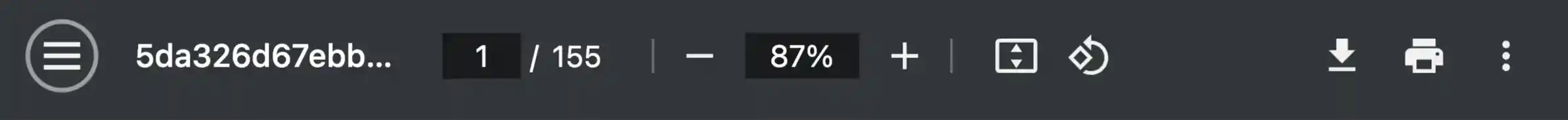
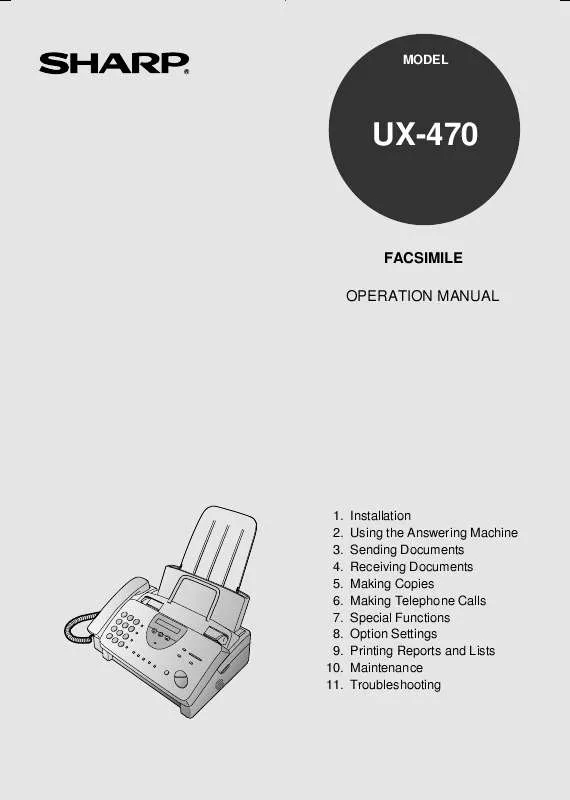
 SHARP UX-470 (2096 ko)
SHARP UX-470 (2096 ko)
 SHARP UX-470 (2096 ko)
SHARP UX-470 (2096 ko)
 SHARP UX-470 OPERATION MANUAL (1046 ko)
SHARP UX-470 OPERATION MANUAL (1046 ko)
