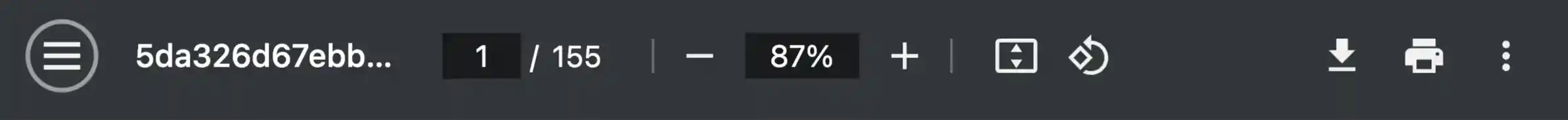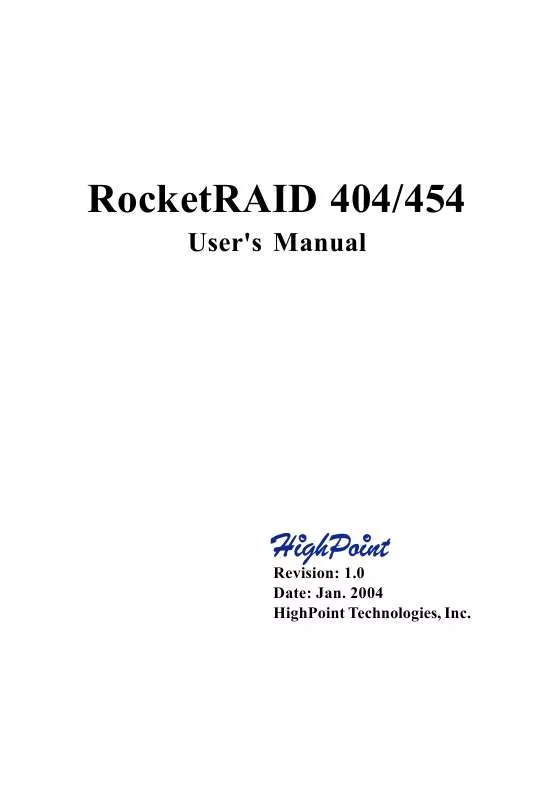Detaljerade användarinstruktioner finns i bruksanvisningen
[. . . ] RocketRAID 404/454
User's Manual
Revision: 1. 0 Date: Jan. 2004 HighPoint Technologies, Inc.
Copyright
Copyright © 2004 HighPoint Technologies, Inc. . This document contains materials protected by International Copyright Laws. No part of this manual may be reproduced, transmitted or transcribed in any form and for any purpose without the express written permission of HighPoint.
Trademarks
Companies and products mentioned in this manual are for identification purpose only. [. . . ] To view information about logical drives, use the arrow keys to highlight the Logical Drives option, and press ENTER. The following window will be displayed (see the image below):
3. 7 Duplicate Critical RAID 1 array
If a RAID 1 duplication procedure has been canceled, or any problem or fault that may have lead to an inconsistency between the data on the source disk/disk array, and the backup data on the target disk/disk array, is detected, the BIOS will display a warning message during the computer's boot-up procedure. The faulty disk/disk array will be marked as critical in the status column, and the BIOS will automatically prompt you to duplicate the array to repair the inconsistency. See the image below:
3-9
BIOS Configuration Utility
Select the Rebuild option to duplicate, or select Continue to boot to skip this procedure. The array can be repaired using after the operating system has booted, using the RAID software (chapter 4 covers this subject).
3. 8 Rebuilding a Broken RAID array
If the BIOS detects that a RAID 1 has been broken, when a spare disk is unavailable, several options will be displayed. Power off This command provides the option to power off the system and replace the failed disk with a fresh unit. If the system does not support APM (advanced power management), you must power down the computer manually. After replacing the failed disk, and starting the system, access the BIOS configuration utility, and rebuild the damaged array (see option 4 - Rebuild). Destroy This option is designed for use with RAID 1 arrays, and will delete the RAID relationship. The data on the surviving disk will be left intact. Continue This option will hide the broken array and continue to boot to the operating system. Rebuild This option will rebuild a damaged array using a fresh disk, and duplicate the data from the surviving member of the original array to this fresh disk. a) If this option is selected, the following window will be displayed:
3-10
BIOS Configuration Utility
Highlight the target disk and press ENTER to select it. b) The BIOS will then start the rebuild/duplication process. See the image below:
The ESC can be used to cancel the procedure anytime during the rebuild/duplication process. c) Continue to boot - this option will allow the BIOS to skip the rebuild option, and boot into the operating system.
3-11
Chapter 4 ATA RAID Software
This chapter discusses the HighPoint Storage Management Software. Contents of this chapter: 4. 1 Introduction 4. 2 Installation 4. 3 Getting Started 4. 4 Using the Software
ATA RAID Software
4. 1 Introduction
The HighPoint Storage Management Software is comprised of two separate utilities: HighPoint Storage Management Console and HighPoint Storage Management Service To simplify this guide, we will refer to the HighPoint Storage Management Console as the Management Console, and the HighPoint Storage Management Service as the Management Service. Additionally, the system that hosts the Management Console may be referred to as the administrative system, and the system that hosts the Management Service may be referred to as the remote system. The Management Console can be installed to any computer, and is used to monitor and control RAID configurations utilized by other computers (remote systems). From the Management Console, you can monitor one or more of these remote systems. The software can be used to create, monitor, delete, or modify various types of RAID arrays, including RAID 0, RAID 1, RAID 10 (1/0), RAID 5, and JBOD. The Management Service is designed to run continually on computers that utilize one or more HighPoint ATA RAID controller. [. . . ] If the method described above does not work, the broken array was likely caused by a hard disk error, or malfunction. For RAID 1, 10, or 5 arrays, a new hard disk can be used to rebuild the broken array data will not be lost. For RAID 0 or JBOD arrays, the array must be deleted, and recreated - all data on the array will be lost. Please make sure to backup all important data stored on RAID 0 or JBOD arrays.
5-3
Appendix A
Appendix A Glossary
Array
Also known as Disk Array, two or more hard disks combined together to appear as a single device to the host computer.
RAID
Redundant Array of Independent Disks, it is a method of combining several hard disks (physical disks) into one logical unit (logical disk), thus providing higher performance and data redundancy.
RAID Levels
RAID levels refer to different array architectures (or methods of organizing a disk array). [. . . ]