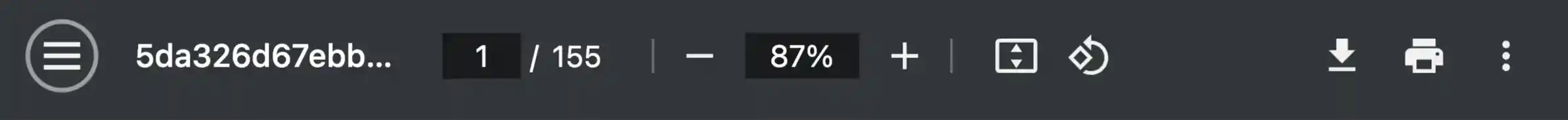Detaljerade användarinstruktioner finns i bruksanvisningen
[. . . ] This publication is provided in conjunction with an EFI product (the "Product") which contains EFI software (the "Software"). The Software is furnished under license and may only be used or copied in accordance with the terms of the Software license set forth below. This product may be covered by one or more of the following U. S. Patents: 4, 716, 978, 4, 828, 056, 4, 917, 488, 4, 941, 038, 5, 109, 241, 5, 170, 182, 5, 212, 546, 5, 260, 878, 5, 276, 490, 5, 278, 599, 5, 335, 040, 5, 343, 311, 5, 398, 107, 5, 424, 754, 5, 442, 429, 5, 459, 560, 5, 467, 446, 5, 506, 946, 5, 517, 334, 5, 537, 516, 5, 543, 940, 5, 553, 200, 5, 563, 689, 5, 565, 960, 5, 583, 623, 5, 596, 416, 5, 615, 314, 5, 619, 624, 5, 625, 712, 5, 640, 228, 5, 666, 436, 5, 745, 657, 5, 760, 913, 5, 799, 232, 5, 818, 645, 5, 835, 788, 5, 859, 711, 5, 867, 179, 5, 940, 186, 5, 959, 867, 5, 970, 174, 5, 982, 937, 5, 995, 724, 6, 002, 795, 6, 025, 922, 6, 035, 103, 6, 041, 200, 6, 065, 041, 6, 112, 665, 6, 116, 707, 6, 122, 407, 6, 134, 018, 6, 141, 120, 6, 166, 821, 6, 173, 286, 6, 185, 335, 6, 201, 614, 6, 215, 562, 6, 219, 155, 6, 219, 659, 6, 222, 641, 6, 224, 048, 6, 225, 974, 6, 226, 419, 6, 238, 105, 6, 239, 895, 6, 256, 108, 6, 269, 190, 6, 271, 937, 6, 278, 901, 6, 279, 009, 6, 289, 122, 6, 292, 270, 6, 299, 063, 6, 310, 697, 6, 321, 133, 6, 327, 047, 6, 327, 050, 6, 327, 052, 6, 330, 071, 6, 330, 363, 6, 331, 899, 6, 340, 975, 6, 341, 017, 6, 341, 018, 6, 341, 307, 6, 347, 256, 6, 348, 978, 6, 356, 359, 6, 366, 918, 6, 369, 895, 6, 381, 036, 6, 400, 443, 6, 429, 949, 6, 449, 393, 6, 476, 927, 6, 490, 696, 6, 501, 565, 6, 519, 053, 6, 539, 323, 6, 543, 871, 6, 546, 364, 6, 549, 294, 6, 549, 300, 6, 550, 991, 6, 552, 815, 6, 559, 958, 6, 572, 293, 6, 590, 676, 6, 606, 165, 6, 633, 396, 6, 636, 326, 6, 643, 317, 6, 647, 149, 6, 657, 741, 6, 662, 199, 6, 678, 068, RE33, 973, RE36, 947, D341, 131, D406, 117, D416, 550, D417, 864, D419, 185, D426, 206, D439, 851, D444, 793. [. . . ] The profile embedded in a document may be overwritten if it differs from the specified working space (although the numeric color values in the document are preserved).
5
5. 6.
5-4
Managing Color in Adobe Photoshop
If you do not choose Off for the Color Management Policies, select Profile Mismatches: Ask When Opening, Ask When Pasting, and Missing Profiles: Ask When Opening.
This option displays an alert message that allows you to override the specified policy behavior (Off ) when opening documents or importing color data. This is recommended so that you will be notified before any application color management is applied.
In the Conversion Options area, specify settings for converting between color spaces.
Choose Adobe (ACE) from the Engine menu to use the built-in color management engine for Photoshop. Choose a rendering intent from the Intent menu that will optimize the color quality of the conversion. For guidelines on choosing the rendering intent, see your Photoshop documentation. Select Use Black Point Compensation and Use Dither (8-bit/channel images) to optimize the quality of color conversions.
7. Clear the Desaturate Monitor Colors By and Blend RGB Colors Using Gamma options in the Advanced Controls area.
Clearing these options helps ensure a match between your monitor display and the printed output.
8. Click Save to save the current group of color settings.
The Save dialog box appears.
9. Name the settings file, accept the default saved location, and click Save.
You can switch to your saved settings at any time by choosing the group name from the Settings menu at the top of the Color Settings dialog box.
5
5-5
Saving files from Photoshop
Saving files from Photoshop
Before saving a file from Photoshop, perform any necessary rotating, cropping, and resizing. This speeds processing when printing from the application in which the image is placed. When saving a document from Photoshop 6. x, you have the option to embed a color profile in the document. Select Color Management.
Photoshop 7. x
6.
Choose Same as Source from the Profile menu to specify the color space for printing the image.
Any other setting causes Photoshop to convert image data to that color space before sending it to the Color Server.
7. Click Print.
5
TO
1.
5-10
Managing Color in Adobe Photoshop
PRINT IMAGES FROM
PHOTOSHOP 6. X
Choose Print from the File menu.
The Print dialog box appears.
Photoshop 6. x
2.
Choose the Color Server from the Printer menu, and then choose Adobe Photoshop from the pop-up menu. NOTE: If you choose JPEG encoding, save a backup of the original image with binary encoding until you see the printed results of the JPEG file. Occasionally, the compression used for JPEG encoding produces unwanted artifacts. If you see unexpected results in the printed output of a JPEG file, revert to the binary version.
3.
4.
Choose Same as Source from the Profile menu to specify the color space for printing the image.
Any other setting causes Photoshop to convert image data to that color space before sending it to the Color Server.
5. Click Print.
5
5-11
Selecting options when printing
Advanced tips for using PostScript color management
Use the following information to implement alternative, more complex, color workflows with Photoshop.
NOTE: To use PostScript color management with Photoshop 6. x, choose PostScript
Color Management from the Profile menu in the Photoshop pane of the printer driver. Saving EPS documents with PostScript Color Management Selecting the PostScript Color Management option when saving either a CMYK or RGB EPS file prompts Photoshop to embed PostScript color information--which is independent of ICC profiles--in the resulting document. This information is intended for PostScript devices like the Color Server. Printing RGB EPS files saved with PostScript Color Management When you print an RGB EPS file that contains an embedded profile to the Color Server, you can use the working space information from the embedded RGB profile as an RGB source definition for Color Server CRDs. To use this source color space information from the embedded profile with Color Server CRDs, choose None as the ColorWise RGB Source when you print. This applies when you print directly from Photoshop, or when the same RGB EPS file is output from another application. [. . . ] A prepress proof is the last opportunity to catch problems before the print job goes to press.
presentation graphics rendering
The smallest distinct element of a raster image. The term is a combination of the words "picture" and "element. "
PostScript
A color rendering style that creates saturated colors but does not match printed colors precisely to displayed colors. It is appropriate for bright saturated colors used in illustrations and graphs.
process colors
A device-independent page description language developed by Adobe, which is used to print and display pictures and text. PostScript 3 includes many enhancements to older versions of PostScript, including improved image quality and color.
The colors used in printing to simulate full-spectrum color images: Cyan, Magenta, Yellow, blacK (CMYK).
profile
Systematically describes how a color maps to a particular space. [. . . ]